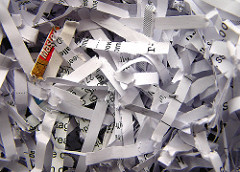Millennia Group Blog
Do you have a complete picture?
What work will work on my $1,000 phone?
In documents we trust, data not so much
Artificial Intelligence – Getting to Know You
Folders and paperclips, the original workflow tools
Why is the mustard in the fruit drawer?
Search for the needle OR the haystack
Looking well beyond the next quarter
 Millennia Group just wrapped up being a sponsor and participant in the 19th annual Realcomm IBCON tradeshow in San Diego. This is a show dedicated to the understanding and use of technology in the commercial real estate industry. As one might expect for a technology show, there were some familiar topics including robotics, artificial intelligence, blockchain, virtual reality and renewable energy.
Millennia Group just wrapped up being a sponsor and participant in the 19th annual Realcomm IBCON tradeshow in San Diego. This is a show dedicated to the understanding and use of technology in the commercial real estate industry. As one might expect for a technology show, there were some familiar topics including robotics, artificial intelligence, blockchain, virtual reality and renewable energy.
The current news touches on these topics, but from a different angle; the death of the retail industry, the reshaping of office workers and their environments and Amazon warehouses – they’re popping up everywhere. After 19 years of participating in this industry trade show, it is still very clear, there is a long term focus in this industry, well beyond how these external forces will impact the next quarter.
Based on the content of the breakout sessions at the show, it appears that approximately half was dedicated to how technology could make the use or management of real estate more efficient. The other half was dedicated to how technology could impact the business today and in the future.
Vendors are promoting and owners/occupants are evaluating options for reducing energy consumption, improving customer engagement, eliminating friction to onboard new tenants and streamlining the valuation of properties and getting those things done now. Both vendors and owners/occupants are simultaneously factoring in the potential impact from disruptive technologies and how to deal with that for tomorrow.
There were robots wondering the show floor – will that mean office or industrial jobs will be eliminated and will that mean no more need for lunch rooms or restrooms? People were testing virtual reality – will that mean no more trips to the store to touch and feel a product? There were sessions on how blockchain will impact transactions and discussions of Teslas dropping off people and product – where will that lead?
Every industry is dealing with the impact of these issues. It is good to see that the commercial real estate industry is looking technology in the eye to see how it can benefit. How can cloud based workflow make my operation more efficient? How can technology help me track and lower energy consumption? How will people and businesses need and use real estate in the future? That is not an evaluation for the next quarter, that’s a long term, full time effort and that is a professional approach.
Technology goggles make work flow
Blockchain vs Digital Signatures
Digital War Rooms – Avoid Casualties
To Purge or Not to Purge
I need a little wiggle room to be productive
My PDFs are Dazed and Confused
 One of the core principles that Millennia Group advocates and adheres to is that the official copy of a digital document should be a singular unit. What this means is that the digital version, a PDF in most cases, should contain only one document. What our users encounter, and sometimes want, is a different story.
One of the core principles that Millennia Group advocates and adheres to is that the official copy of a digital document should be a singular unit. What this means is that the digital version, a PDF in most cases, should contain only one document. What our users encounter, and sometimes want, is a different story.
A user may receive a single PDF from an external party that contains many documents. The other situation is where the user receives multiple PDFs that together comprise a single document. In one case the file needs to be split and in the other case, the files need to be merged. Here are some examples of why this principle of a singular unit makes sense when your PDFs are dazed and confused.
Many users will receive a single, giant PDF that contains upwards of 1,000 pages and 50 documents for a transaction closing. Search is complicated because a user either needs to know the document exists in the PDF or they need to use the full text search capabilities to find it. And then try sharing just one of those 50 documents with another user, it’s quite an effort to split the one document out of the whole PDF.
The other frequently encountered situation is that a document is so large that it could not all be scanned as one document. We see that the document is then scanned as Part 1 and Part 2 or the main document as one PDF and each exhibit as PDFs. It is not efficient to work with and have to open multiple documents to get the whole picture. It is also imperative to keep all parts together so a user doesn’t mistakenly believe they have the whole story when they don’t.
On the flip side, we understand that the users of our document management system want to make it easy to send information to others. Users want to gather up the documents they want and merge them into a single PDF that they can email out. Or the users want to (gasp!) print out multiple documents all at once.
It’s all about making life easier for the users and giving them the flexibility that they want. Of course, that means that your document management solution needs to have these split and merge functions. Or the users need to be trained how to use the functionality in Adobe Acrobat so they can manage these tasks outside of the document management system. Either way, the requirement is flexibility and the end result is optimal efficiency.
Millennia Group provides flexible workflow and document management solutions to optimize your users efficiency. www.mgdocs.com, info@mgdocs.com, (630) 279-0577