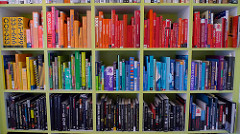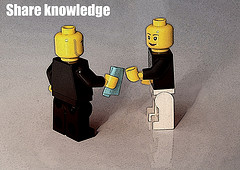Millennia Group Blog
It’s Tax Day – Do you know where your Supporting Documents Are?
 IRS Publication 4837, otherwise known as “Achieving Quality Examinations through Effective Planning, Execution and Resolution” published by the IRS Large Business and International Division, indicates that it would be wise to have supporting documents readily available when audited. Because you want to defend your position and you really don’t want the cost of responding to the audit to be greater than the potential tax impact.
IRS Publication 4837, otherwise known as “Achieving Quality Examinations through Effective Planning, Execution and Resolution” published by the IRS Large Business and International Division, indicates that it would be wise to have supporting documents readily available when audited. Because you want to defend your position and you really don’t want the cost of responding to the audit to be greater than the potential tax impact.
The IRS will make Information Document Requests (“IDRs”) to support claims made on any entities tax return involved in an audit. Various types of documentation support revenue recognition and expense claims. It is highly recommended that this documentation being organized, accessible and easily reproduced – sounds like a perfect scenario to justify an electronic document management system (“EDMS”).
Some types of documents that support revenue recognition are contracts, leases and licenses. To support transactional events like acquisitions or dispositions, closing binders will have the required documents. Expenses are of course supported by vendor invoices or contracts and payroll reports. Other documentation includes bank statements, journal entries with supporting documents and even market reports (mark to market).
If your business is ever involved in an audit and the IRS issues an IDR, it is good practice to assemble the requested documentation in electronic format and retain an exact copy of the information provided. That way as the IRS reviews and responds to the new information, you are looking at exactly the same information that they are.
Supporting documentation that is organized and electronic will speed up the audit process and reduce internal costs to respond. Supporting documentation in an EDMS that can export the files and retain the organizational structure will greatly reduce response costs. Supporting documentation actually linked to the specific tax forms and line items is a dream, possible, but a dream at this point.
Millennia Group, LLC, Information [Found] is Power – www.mgdocs.com, info@mgdocs.com, (630) 279-0577 x122
Do we really need a Secretary of the Future?
Fear of change is okay, if it only lasts 5 minutes
 In a past era processes were set in stone. Assembly lines were created and they ran for three shifts a day year after year. Big mainframes were programmed and some of those programs still run today. Change was slow and methodical for both consumers and businesses.
In a past era processes were set in stone. Assembly lines were created and they ran for three shifts a day year after year. Big mainframes were programmed and some of those programs still run today. Change was slow and methodical for both consumers and businesses.
Today, manufacturers and businesses of all types are struggling to meet the new era’s requirements and challenges including personalization and on-demand. The only way to manage in this environment is to have a workforce and applications that embrace and smooth the way for change – in 5 minutes or less.
Unfortunately most employees, even younger ones, fear change. The fear comes not only from having to learn something new, but also from a break in routine or loss of time. With the crazy busy schedules that most employees have today, it’s the potential disruption in their perfectly calculated day that they fear the most.
It’s not news that applications designed with a consumer look and feel are gaining the most traction in the business world. It’s also applications that promise to make life easier and save time, that seem to do well. Consumer apps that can be downloaded and running on your phone in minutes succeed. This means flexible, easy to use applications that are also extremely fast to implement – install it at 9am and be fully utilizing it by 9:30am. That is what is demanded.
Here are a few tips for businesses looking to implement new software. Chose a flexible application so that users have options for how they configure it to match their work processes. Show them that it cannot be broken or destroyed if they make a mistake. Training will always help reduce the fear of change. And be sure to walk them through the implementation plan and how much it will impact their day. Less is more here. Show how it will immediately help.
We have discovered some of these things in watching as our clients started using our CollectDocs online checklist application. A checklist in CollectDocs can be set up any way the user wants, it’s very flexible. It is also easy to use and a familiar concept; create a checklist, attach documents or check items off. But it is also the fact that it can be setup and actually producing results in 5 minutes that has users giddy.
If you are exploring or investigating new software, keep these thoughts in mind. This is not an easy task for enterprise wide type applications like an ERP or CRM. However, if the user interface is familiar, the impact felt immediately and the time away from doing their job is short, it will succeed.
For more information on Millennia Group or CollectDocs, contact us at info@mgdocs.com, call us at (630) 279-0577 or visit our website – www.mgdocs.com.
Do you need Sherlock Holmes or Martha Stewart?
 We have heard it from nearly every company that we have come into contact with over the past 20 years – “the entire office was recently consumed by the search for the Pensky file”. Most likely 15 to 20 years ago they were absolutely referring to a paper file. Now this reference is to a digital file, which in some cases makes it even harder.
We have heard it from nearly every company that we have come into contact with over the past 20 years – “the entire office was recently consumed by the search for the Pensky file”. Most likely 15 to 20 years ago they were absolutely referring to a paper file. Now this reference is to a digital file, which in some cases makes it even harder.
If finding documents in your document system (SharePoint, network folders, Box, etc.) is painful and time consuming, you could call Sherlock Holmes or try to reorganize the files with the help of Martha Stewart. Reorganizing is of course the better approach and therefore, you should take some time to learn about Taxonomy.
According to Webster’s, the definition of Taxonomy is “classification; especially: orderly classification of plants and animals according to their presumed natural relationships”. This has been adapted by the document management community to refer to the orderly classification of documents according to their presumed functional relationships
As an example, think about a customer order file for a manufacturer. In the order file might be the parts drawing, the initial quote, the actual signed order and maybe some miscellaneous correspondence. The parts drawing was done in the engineering department. The quote was done by sales. The order will go to accounting and eventually to production.
Taxonomy is finding out what descriptions will allow each individual document to work well in the initiating department and also permit the collection of documents to move through the process in an efficient manner? The bottom line is that better classification of documents will make your organization function at a higher level and good Taxonomy is a great place to start.
The topic of Taxonomy is complicated and impossible to cover in a single blog post. You can use the Association for Image and Information Management website www.aiim.org to learn more about Taxonomy. There are also records management consultants available and possibly records managers within your own organization.
Use the knowledge of these professionals to help devise a Taxonomy or classification and filing scheme that will help your company make better decisions from sales to production. Documents, especially digital documents, still contain much of the information that your employees rely on to make decisions. The easier it is for those employees to find the right information, when they need it, the better off your company will be.
If you need help finding a document management professional, please contact us. www.mgdocs.com, info@mgdocs.com or (630) 279-0577 x122.
Poor Man’s Business Intelligence
 During a recent lunch conversation a comment was made about the great benefits of business intelligence (“BI”) – a tool used to connect lots of information dots to generate useful data. However, that was quickly followed by a second comment about the often failed attainment of those benefits. The culprit seems to be bad or incomplete historical data, ie data stuck in documents or inconsistently entered data.
During a recent lunch conversation a comment was made about the great benefits of business intelligence (“BI”) – a tool used to connect lots of information dots to generate useful data. However, that was quickly followed by a second comment about the often failed attainment of those benefits. The culprit seems to be bad or incomplete historical data, ie data stuck in documents or inconsistently entered data.
Another discussion at this lunch centered on co-tenancy, a complicated topic that impacts the commercial real estate industry. As an example, a co-tenancy clause could allow one tenant to reduce its rent if another, typically significant, tenant exits the property. The significant tenant is a draw to the property that benefits other tenants. So how do these two topics relate?
Well as it turns out, there is a great need to connect lots of co-tenancy dots for property owners. When a national retailer goes bankrupt, many property owners scramble to find out which properties had that significant tenant and then what other tenants in those properties had a co-tenancy clause that would allow them to reduce rent.
This type of situation can easily occur in other industries as well. Think about the situation where a drug is now known to have bad side effects. The connection of the drug to all the patients out there is probably only a handwritten note on a piece of paper – not very connectable in the BI world.
So what is the answer beyond an extremely costly process of reading every document and putting all of that data into a database? Although not perfect, the use of full text search in conjunction with digital documents associated with good data can help. Scan a document and associate that document with the patient’s social security number. If the document has the drug name in a typed format, you could do a search for the drug name within all digital patient files. If the documents are associated with the SSN, the search results will contain the names of all those patients.
For the commercial real estate industry, the search could be for “co-tenancy” and “significant tenant name”. The results are all documents with a co-tenancy clause for “significant tenant name” and if the documents are associated with the right data, the results will be very useful. Note that there are some limitations to this approach, but with the right prep work, the results will generate big benefits.
This poor man’s BI is available in all of Millennia Group’s document management systems, because our implementation process always includes associating documents to key lists of data like tenants, patients or customers. If you would like to learn more about our solutions, please contact us at info@mgdocs.com, (630) 279-0577 or visit www.mgdocs.com.
Document Sharing – Why Overcomplicate it?
Workflow Metrics, the Extra Benefit
What is Normalization and Why is it Important?
A Life Lesson – Sharing is Good
Getting to Easy Is Hard
- What is the actual goal of the entire process? Ask the beneficiary of the end result of the process, the reader of the report, the spender of the money, etc – What do you really need this end result for?
- What is the actual process? Go through each step in the process to determine what happens and be sure to understand what happens in all scenarios.
- Why is each step necessary? Ask this question for every step. Why is it necessary and is there a better way? It might be that there were no options in a paper based world.
- What other opportunities arise when a process becomes digital? Look upstream and downstream. Upstream might mean that you can positively influence a front line department – faster invoicing, better pricing, etc. Downstream effects could be that you can modify your vendor relationships to make them more efficient and cost effect.
- After the process is understood in depth, create a technology requirements document. Will the workflow system need to be web based? What other systems does it need to integrate with? Is it expandable?
- What is the capacity of the workflow participants from a technology and skills standpoint to perform their steps in the process? Can they use digital signatures? Do they have desktop scanners? Are they able to use dual monitors?
- Lastly, do a cost benefit. If the prior analysis is all completed, you should have the inputs for the cost benefit.
We’ve Come a Long Way, Because of You
There is Not a Single Piece of Paper in This Document Warehouse
One of the main industries that Millennia Group supports is the commercial real estate industry. I am sure that this industry shares traits with many other industries in terms of technology solutions, things like single sign-on requirements, transitioning to cloud based email and new uses for CRM.
Another area that all industries have in common, and it is not a new problem, is called “silos of data.” This is a situation where different sets of data reside in different applications or locations. The problem is that sometimes you need data from several of these “silos” to solve a problem or answer a question and the silos don’t always talk. The answer to this problem has been the proliferation of data warehouses or business intelligence applications. These applications aggregate copies of data from many other applications into the warehouse and allow searching and slicing and dicing of data to get answers.
However, data can include more than just transaction data or customer data. Data can include documents, but documents are not always part of a business intelligence or data warehouse solution. Documents, and we are talking about digital documents that have been scanned or created electronically, also need a warehouse so that the information in or about those documents can be shared with other applications.
But rather than just copy documents from other repositories to allow searches, it makes sense to us to just have a single repository of the documents that other applications pull from. We have been calling this the “Hub” concept for years now. A Hub of digital documents that link to other systems because of a common bit of data. When you are working in a CRM and you pull up a customer record, it automatically would display a list of the contract documents associated with that client. The same list of documents for that client would be available from within the accounting system and of course the contract management system.
This “Hub” concept is really a data warehouse or as Glenn Murray of Hypercept called it several years ago, a “Document Warehouse.” This concept will require integration effort, but the trend is to make data accessible where it needs to be so that users can make the best decisions possible.
If you are interested in learning more about the Document Warehouse concept, please email me at mcipriano@mgdocs.com.
Business Continuity Makes Sense
- A disaster recovery plan is not a business continuity plan
- You don’t need to be a “doomsday theorist” to justify having a plan
- Senior executives are onboard